HOW TO USE YOUR SVR
Once your products have been captured, they are housed in a secure catalog in our platform. This enables you to manage the 3D images, set overlays for branding, watermarking and addition of details, as well as access your flat images.
Housing each product on a unique url acts as the central deployment point for your image assets, whether you choose to insert them into a webpage, CRM, ERP or other system.
There are also a number of extra elements that can be created to utilise SVRs and maximise engagement with your audience. Here are a few of our ideas - let us know how else you have decided to use them.
Product view pages on your website
By inserting an iframe on your product page, you can allow visitors to engage and interact with the product, and in so doing develop a better understanding of your product. Most customers have also included a "View Fullscreen" button - when the SVR is smaller than desired
As this is a great differentiator for your products, we also suggest a "share" facility to enable viral sharing of product SVRs, either via mail, or social media.
Where customers are using a platform that may not yet have the facility for i-frame insertion, a flat image, animated gif or video can be used with a direct link to the fullscreen url. This can be a direct link to your catalog, or a dedicated page on your website.
(More info on Video and Gifs)
Home or landing page highlighted areas
Using an iframe on your home page can highlight the facility to view products in your site in interactive 360 3D.
It can also be used to promote particular specials, focus on specific models, or new products which you may want to highlight.

Promotions and competitions
By hosting a product SVR, you can drive visitors to engage with a particular product in a promotional campaign or competition. For instance, a company may have a SVR go "live" at a particular time and promotional campaigns can communicate a special deal, or freebie for the fiirst responders.

Video
By using simple screen-grab video, you can create impactful videos of an interaction with your product - based on a particular feature you feel will resonate with visitors.
These can be used in a many different areas:
-
Adverts
-
social media posts, avatars, and cover images
-
Website video, explainers and even corporate presentations

Animated Gifs
If you have made a screen-grab video, you can easily convert it to an animated gif.
These can be utilised in a many different ways:
-
Buttons
-
Additions to banner adverts
-
social media posts, avatars, and cover images
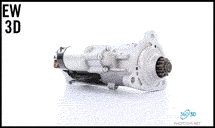

YOUR SVR CAPTURE INCLUDES UP TO 32 FLAT IMAGES
USE SVR DATA IN PRINT
The process of capturing your products for conversion into interactive 3D images also gives you the option to use the XHD resolution for print applications in brochures, printed catalogs and other promotional material.
EXPERIENCE SUMMARY

Shoot a batch of products
(100 per week per machine)

3D, stills and data admin
(Secure account)

Share SVR Urls
(Web, CRM, html)
Using proprietary machinery, software and the associated platform, Photosvr delivers a quicker, more cost effective solution for producing and managing 360/3D images. It beats anything currently available in the world in terms of online image resolution and smooth interactive motion.
Platform users receive flat images, as well an interactive 360/3D image, which is hosted on the platform for 12 months, at a cost and delivery timeframe that static photography cannot compete with.
This is relevant where businesses engage online or use large digital catalogues and ERP systems in face-to-face sales environments too.
